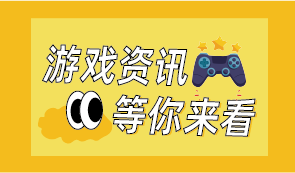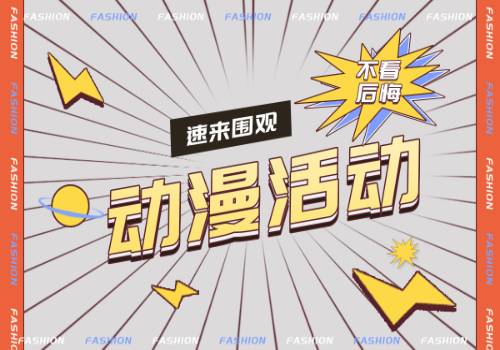效果展示
CSS3 animation(动画)属性
语法:
animation: name duration timing-function delay iteration-count direction fill-mode play-state;- name
- 设置绑定哪个keyframe
- duration
- 设置动画多少秒或毫秒完成
- timing-function
- 设置动画如何完成一个周期
- delay
- 设置动画在启动前的延迟间隔。
- iteration-count
- 定义动画的播放次数。
- direction
- 指定是否应该轮流反向播放动画。
- fill-mode
- 规定当动画不播放时(当动画完成时,或当动画有一个延迟未开始播放时),要应用到元素的样式。
- play-state
- 指定动画是否正在运行或已暂停。
详细参考:
 【资料图】
【资料图】
CSS3 animation(动画) 属性
打字机效果的实现
实现一个字一个字移动效果的关键知识:
@keyframes typewriter { to { left: 100%; }}animation: typewriter 3s steps(18) forwards;steps函数
- 有两个参数。
- 第一个参数的意思是,这个动画分成多少段执行。这里就是文本有几个字,就分多少段。
- 第二个参数表示分成几段后,是start还是end去执行动画。参数二有两个可选值start和end,默认是end。(这里没有使用到)
- 有两个参数。
forwards(fill-mode属性)
- 把物体动画地从一个地方移动到另一个地方,并让它停留在那里。
设置等宽字体
- 如果每一个字的宽度不一样,就无法保证每次移动会正好一个字的宽度。
font-family: monospace;
实现光标闪烁效果的关键知识
@keyframes flashing { to { opacity: 0; }}animation: flashing .3s ease-out forwards infinite; - ease-out
- 动画以低速结束。
- forwards(fill-mode属性)
- 把物体动画地从一个地方移动到另一个地方,并让它停留在那里。
- infinite
- 指定动画播放无限次(永远)
代码示例
下列代码,使用了JS来动态获取文字的个数,从而设置相应的steps值。
思路是:
一个before伪元素来遮挡文字。
一个after伪元素来模拟闪烁的光标。
两个伪元素一起做动画向后移动。
CSS实现打字机动画效果 welcome to my home <script> // 选中app元素 const app = document.querySelector("#app"); // 获取文本长度 const wordNum = app.outerText.length; // 创建一个style标签 const styleElement = document.createElement("style"); styleElement.innerHTML = `#app::before {animation: typewriter ${wordNum * 0.2}s steps(${wordNum}) forwards;}`; styleElement.innerHTML += `#app::after {animation: typewriter ${wordNum * 0.2}s steps(${wordNum}) forwards, flashing .3s ease-out forwards infinite;}`; document.head.appendChild(styleElement); </script>