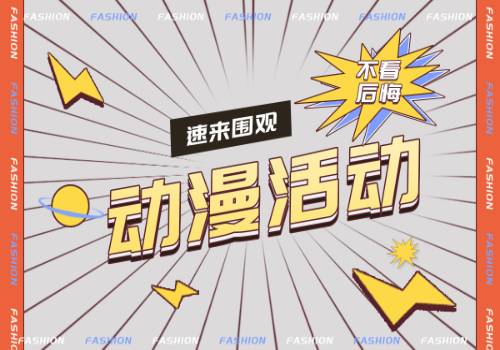0.需要从商户平台获取/设置的配置
公众号appId商户号APIv3密钥证书序列号证书密钥
1.扫码登录商户平台
网址:https://pay.weixin.qq.com/
 【资料图】
【资料图】
2.确认已开通Native支付
网址:https://pay.weixin.qq.com/index.php/public/product/detail?pid=38&productType=0
需要设置操作密码及短信验证
3.设置回调地址并获取公众号appId和商户号(开发配置查看)
网址:https://pay.weixin.qq.com/index.php/extend/pay_setting
4.申请API证书
网址:https://pay.weixin.qq.com/index.php/core/cert/api_cert#/
根据提示申请即可(证书根据提示下载WXCertUtil.exe生成),过程中需要操作密码及验证码,最终获取到
APIv3密钥自行设置的字符串
证书序列号多个的时候注意不要复制错了
证书密钥
5.完成扫码支付需要的配置项
WechatPayApiUrl = https://api.mch.weixin.qq.comWechatPayAPIV3Key = APIv3密钥WechatPayApiAppid = 公众号appidWechatPayApiPrivateKey= 私钥文本WechatPayApiMerchantId = 商户号WechatPayApiSerialNo = 证书序列号WechatPayApiNotifyUrl = https://xxxx.com/回调地址